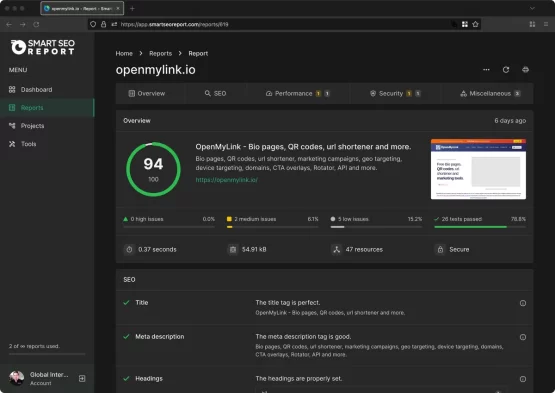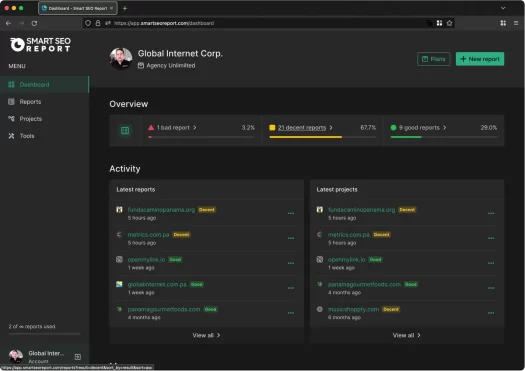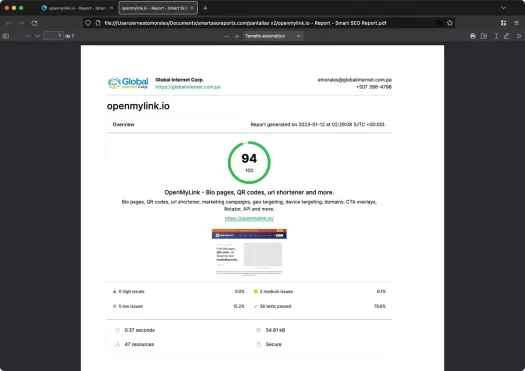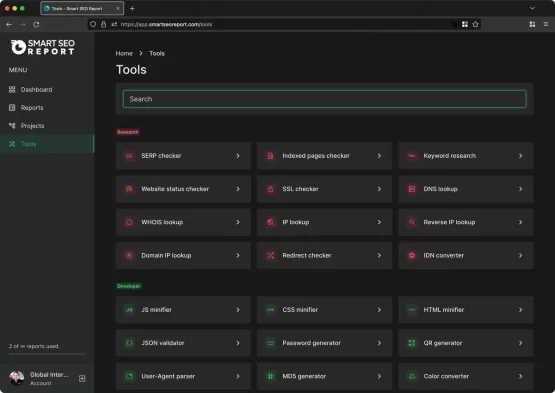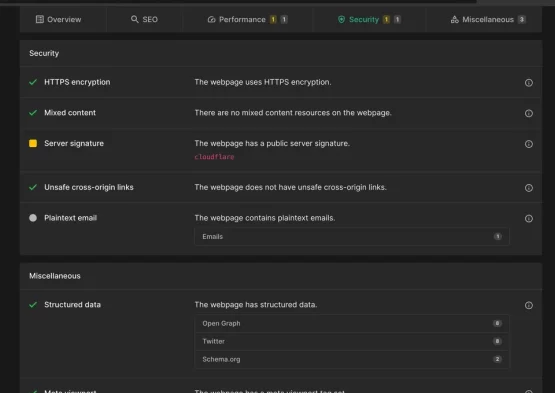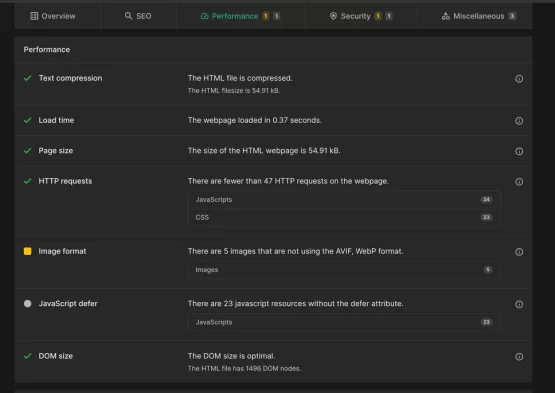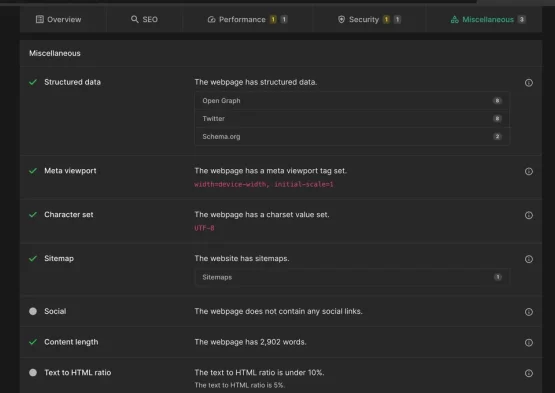Smart SEO Report features
Advanced SEO analysis and tools for SEO professionals
Comprehensive and actionable SEO reports
Smart SEO Report provides comprehensive and actionable SEO reports that help users identify and fix issues on their website. Our reports cover a wide range of SEO factors, including title, meta description, headings, content keywords, image keywords, SEO-friendly URL, 404 page, robots.txt, noindex, in-page links, language, and favicon.
Optimize website speed
Smart SEO Report's performance reports also includes text compression, image optimization, and other features that can help users optimize the speed of their website.
Sign up for a free account and see how Smart SEO Report's performance reports can help you improve the speed and performance of your website.
Developer API
The Developer API feature of Smart SEO Report allows developers to integrate the tool into their own applications and workflow.
Only on the Agency Unlimited plan
API data access
This feature provides developers with programmatic access to the data and functionality of the tool, enabling them to automate and streamline their SEO processes.
Integrate
The Developer API feature also allows developers to integrate Smart SEO Report's data and functionality into their own applications and tools. For
Automate report generation
One of the key benefits of the Developer API feature is that it allows developers to automate the process of generating and analyzing SEO reports.
Automated monitor and tracking
Businesses can automate the monitoring and tracking of their website performance, by integrating the data and functionality of the tool into their own monitoring systems.
Projects
The Projects endpoint allows users to create, view, update, and delete projects. Projects can be created by providing a name and a URL for the website to generate a report on.
Reports
The Reports endpoint allows users to generate, view, and download reports on the projects that they have created. Reports can be generated by providing the project ID.
Account
The Account endpoint allows users to view their account information. Users can view their account details such as their email, name and the plan they are on.